
How to Build a Website with AI – Step by Step Guide (Using Comarketer.dev)
Sep 9, 2025 · Comarketer
No Code, No Stress: Building Websites with AI
Let’s be honest, building a website can feel overwhelming. Between coding, design, SEO, and hosting, it’s a lot to figure out. But here’s the good news: with AI, you don’t need to be a developer to launch a professional-looking site.
That’s where Comarketer.dev comes in. It’s an AI website builder that lets you create, edit, and publish a site just by typing in prompts, kind of like chatting with a super-smart designer who never gets tired.
In this guide, I’ll walk you through:
- What AI website builders are (and why they’re a game-changer)
- How Comarketer.dev works
- A step-by-step process to build your site from scratch
- Pro tips to make your AI-generated website shine
Sounds good? Let’s jump in.
What’s an AI Website Builder, Anyway?
Think of an AI website builder as your instant web designer. Instead of dragging and dropping blocks or messing with code, you just describe what you want, and AI builds it for you.
For example, you could type:
“Create a portfolio site for a Python developer with About, Projects, Skills, and Contact sections.”
A few seconds later , boom you’ve got a ready-to-go site.
Why people love them:
- Saves hours (or even weeks) of work
- No coding required (unless you want to code)
- Mobile-ready and SEO-friendly out of the box
- Easy to edit with prompts or a visual editor
And the best part? These benefits apply across different stages:
- Idea Stage Founders can quickly launch landing pages, run ads, and validate ideas without waiting on developers.
- Scaling Founders can spin up polished websites to power LinkedIn and Google Ads, reaching customers faster than organic channels allow.
- Performance Marketing & Web Agencies can deliver client sites faster, run campaigns efficiently, and scale revenue with less overhead.
Also read:
- Best Website Builders for SEO in 2025: Top 15 Platforms Compared
- Top 15 Website Builders for Agencies in 2025 | Expert Comparison & Reviews
- 14 Best WordPress Alternatives in 2025 (Top Picks)
Why choose comarketer.dev?
Plenty of AI website builders exist, but Comarketer.dev takes a unique approach with its chat-based interface. It makes creating and editing a website feel as natural as having a conversation.
What makes Comarketer.dev different:
- Prompt-based editing → Type a request and AI updates your site
- Visual Editor → Easily adjust fonts, colors, layouts, and text
- Code Editor → Full access for developers who want fine control
- SEO & Mobile Friendly → Built-in recommendations, schema, and optimization to ensure sites rank and load smoothly across devices
- Payload CMS Integration → Easily manage blogs and dynamic content with Payload CMS, ensuring SEO-ready performance and smooth scalability
- No Hosting Lock-In → Download your code and host anywhere, or use one-click deployment to Vercel with a free custom domain
- Better Landing Pages by Design → Optimized layouts built to convert
- Mobile Preview → Check how your site looks on different devices
- One-click deployment to Vercel → Publish live instantly
- 20 free credits → Enough to build and customize your first site before upgrading
It’s a great fit for freelancers, small businesses, creators, and even developers who want to save time without sacrificing flexibility.
Step-by-Step Guide: Build a Website with Comarketer.dev
Step 1: Sign Up with Google
Go to Comarketer.dev and sign in with your Google account. No extra setup required.

Step 2: Create a New Project

After logging in, you’ll be asked to either:
- Enter a project name (e.g., “My Portfolio Website”), or
- Clone from a URL if you want to use an existing site as a starting point.
This helps Comarketer.dev organize your work and gives you flexibility if you want to build from scratch or duplicate an existing project.
Step 3: Enter Your Website Prompt

Once the project is set up, you’ll see the chat interface. Here you can either:
- Choose a predefined prompt (like a business landing page or a blog), or
- Type your own custom prompt.
Example:
“Create a modern portfolio website for a Python developer with About, Projects, Skills, and Contact sections.”
Step 4: Let AI Generate Your Site

Comarketer.dev instantly builds a website for you, complete with layout, styling, and content. A live preview appears so you can see the results right away and provide you with several options like editing the website visually, code editor, mobile view, an option to deploy on Vercel, and SEO analysis.

Step 5: Customize with the Visual Editor

Use the Visual Editor to change fonts, colors, images, or layouts. It’s designed for non-technical users who want a drag-and-drop feel. You can see that on the paint icon above.
Before Editing:
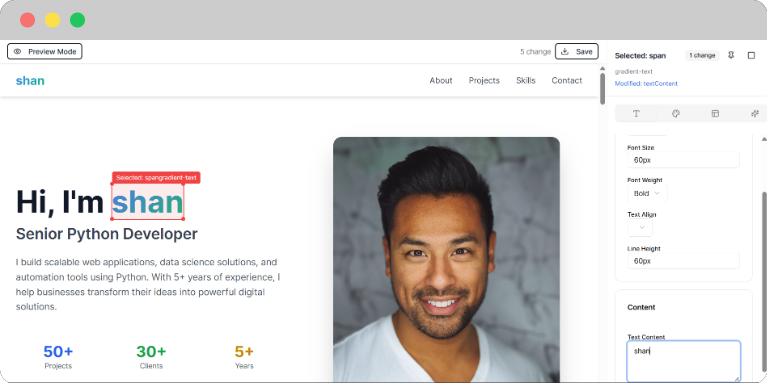
After Editing:
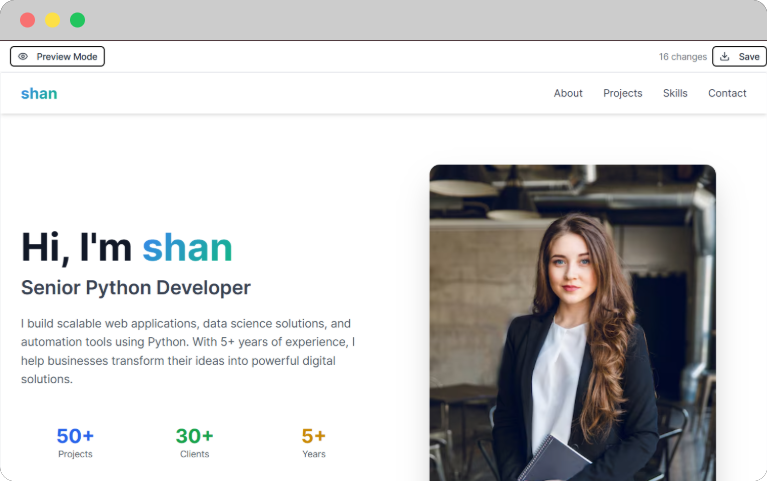
Step 6: Refine in the Code Editor
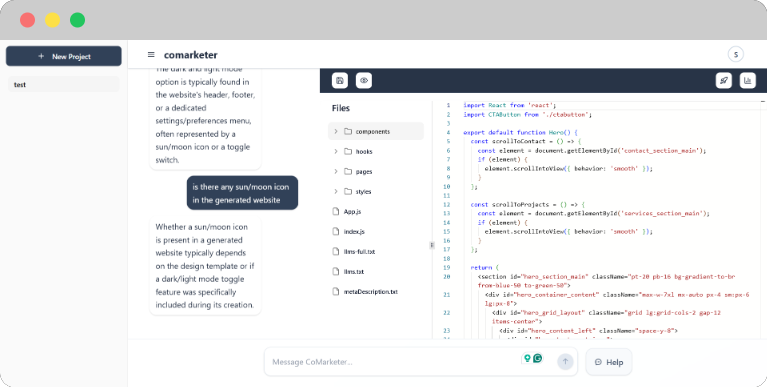
If you prefer, open the Code Editor to adjust the actual code and file structure. Developers can add custom features or fine-tune styling here. You can get this option by clicking <> in the menu.
Step 7: Edit with Prompts

Don’t like something? Just ask. Type commands like:
“Add a testimonials section below the projects.”
AI instantly updates your site. No need for editing the website visually or through code. Just type a prompt and chill.
Step 8: Use Built-In Tools
Comarkete.dev comes with several built-in tools to make sure your website is polished and ready for the world.
- SEO Analysis → While some SEO checks only become available once your site is deployed, Comarketer.dev already gives you a head start. It automatically generates essentials like sitemap.xml and robots.txt, while also optimizing for performance, SEO, accessibility, and best practices right out of the box. Once live, you can run deeper audits using tools like Google PageSpeed Insights to see exactly how your site performs.
- Mobile View → Quickly preview how your website looks on different devices so you can make sure everything is responsive.
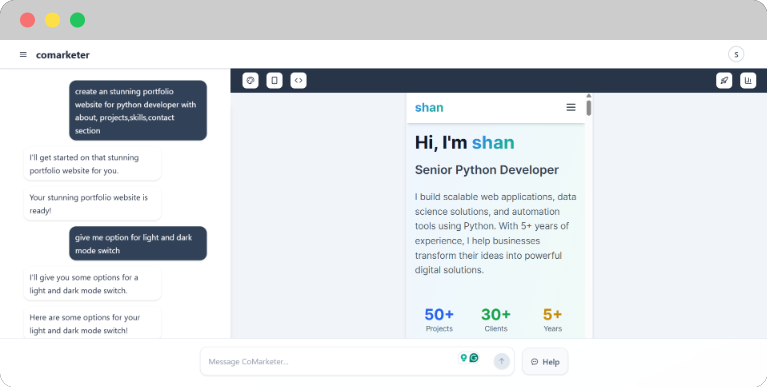
- Chat Assistance → Ask questions or request changes directly.
Step 9: Save and Publish

Once you’re happy, save your work, preview everything, and publish with a single click using Vercel hosting.
Every new user starts with 20 free credits, more than enough to build and launch a complete site.
Ever wondered about the tech behind AI builders? We’ve got a step-by-step guide that explains it all.
Tips to Get the Most Out of Your AI Website
- Write clear, keyword-rich titles (e.g., “Python Developer Portfolio”)
- Add unique meta descriptions for every page
- Optimize images for faster loading
- Keep content fresh with blog posts or updates
- Connect analytics to track traffic and adjust strategy
Comarketer.dev vs Other AI Website Builders
Here’s a quick comparison:
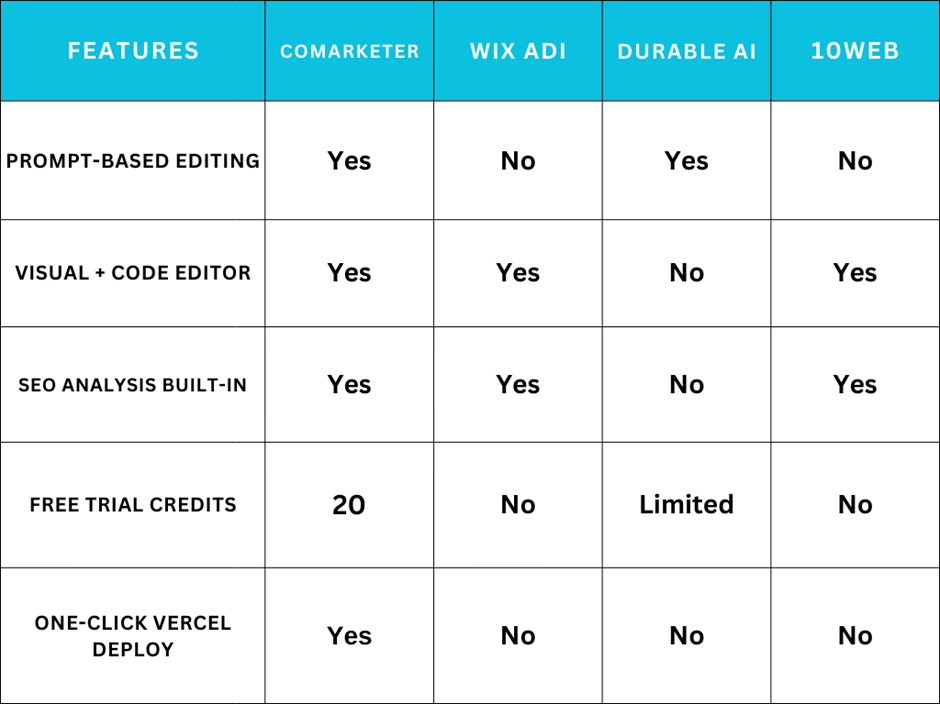
Website Builders Compared: Traditional, AI, and Comarketer
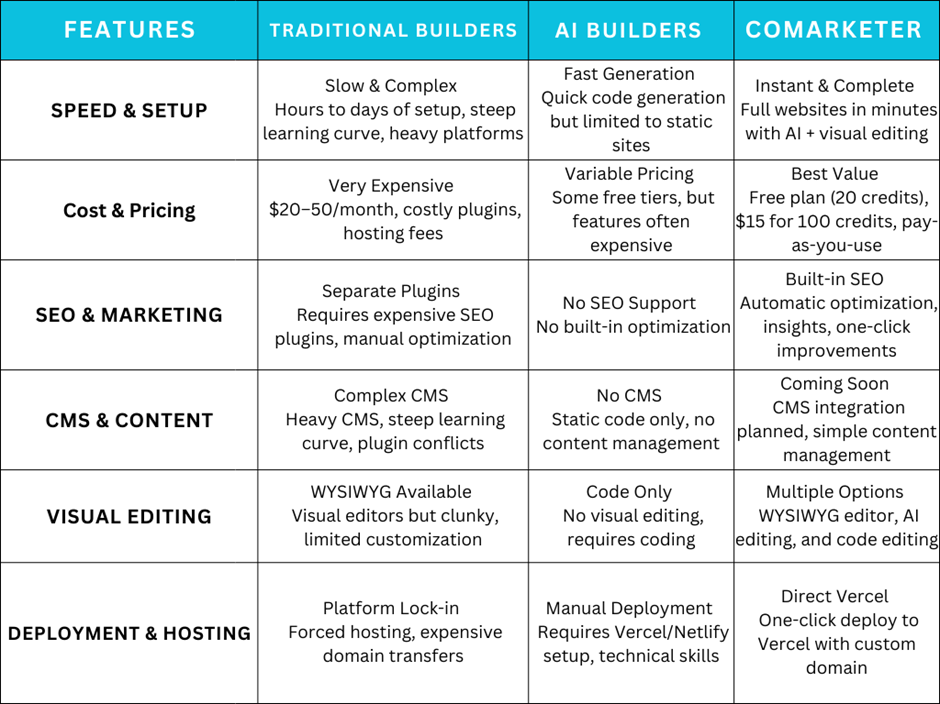
Comarketer.dev offers both ease of use and flexibility, something most other builders don’t combine.
Frequently Asked Questions
Can I edit my site after AI builds it?
Yes, you can edit with the visual editor, code editor, or prompts.
Do I need coding skills?
Not at all. But if you know code, you can go deeper with the editor.
How much does it cost?
You get 20 free credits to start. You can pay and get 100 credits for $15 on a pay as-you-go basis.
Is it SEO-friendly?
Yes. Comarketer.dev includes SEO analysis to help your site rank.
Can I use my own domain?
Yes. After deployment, you can connect a custom domain.
Why Wait? Start Building Today
Building a website no longer requires weeks of work or expensive developers. With Comarketer.dev, you can go from idea to live website in less than an hour. Its chat-style interface, flexible editors, and SEO tools make it one of the easiest ways to get online.
If you’ve been waiting for the right time to create your website, this is it. Visit Comarketer.dev and see how quickly AI can bring your ideas to life.